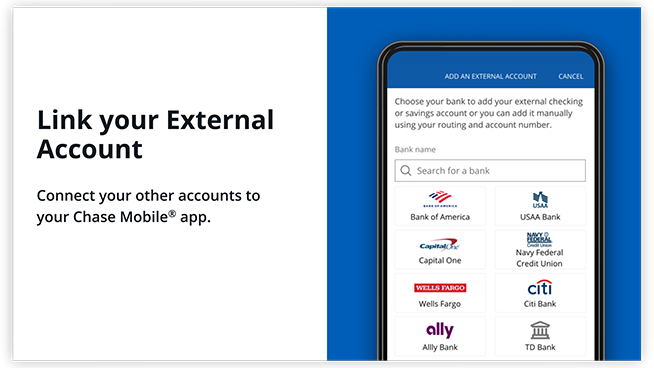Moving money from another bank? We make it easy.
Moving money from another bank? We make it easy.
It just takes a few steps.

1: Sign in
Sign in above. From the "Pay and transfer" tab, choose "External accounts."

2: Link account
Choose "Add external account," then fill in the routing and account numbers from your other bank account.

3: Verify
We'll attempt to confirm your account details match with your other bank (exceptions may apply). We may need you to verify two small trial deposits and one withdrawal.

4: Schedule
Choose "Schedule transfer" and fill in the details. Then you can typically access your money in 2-3 business days.
Link your external account
See how to add accounts to your Chase Mobile® app to make transfers or payments.
 Please update your browser.
Please update your browser.