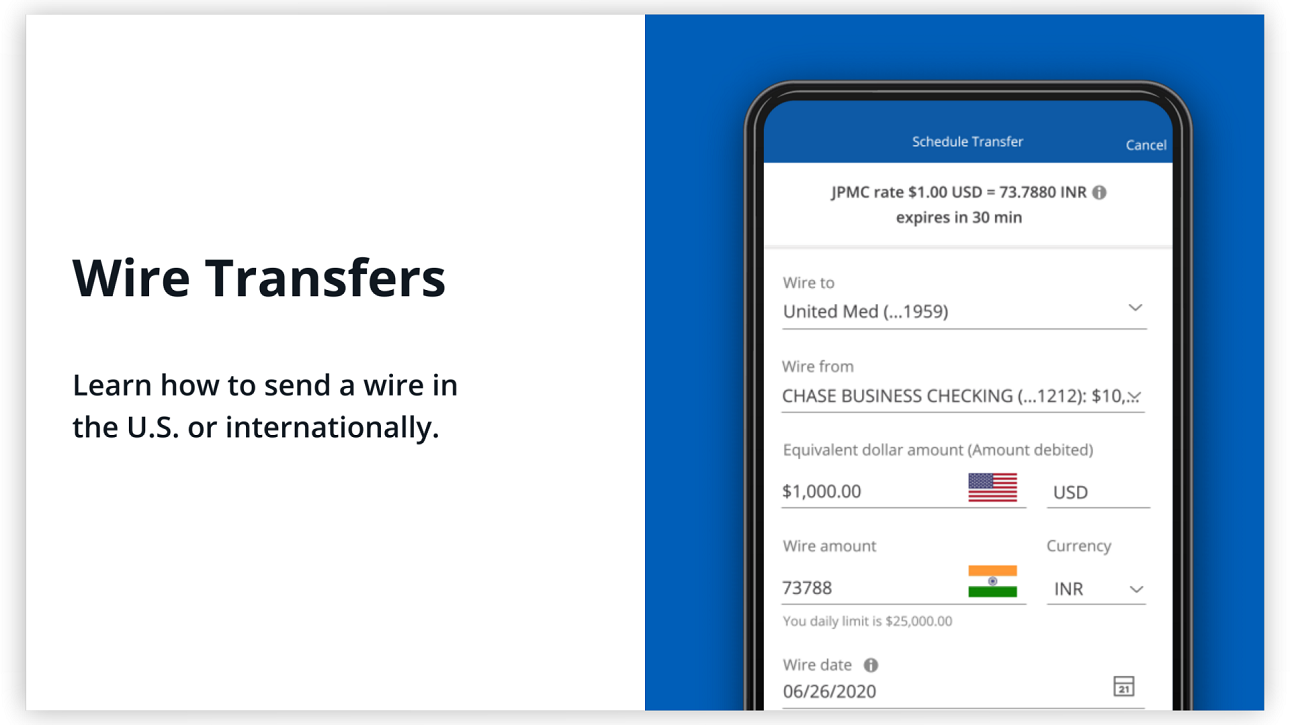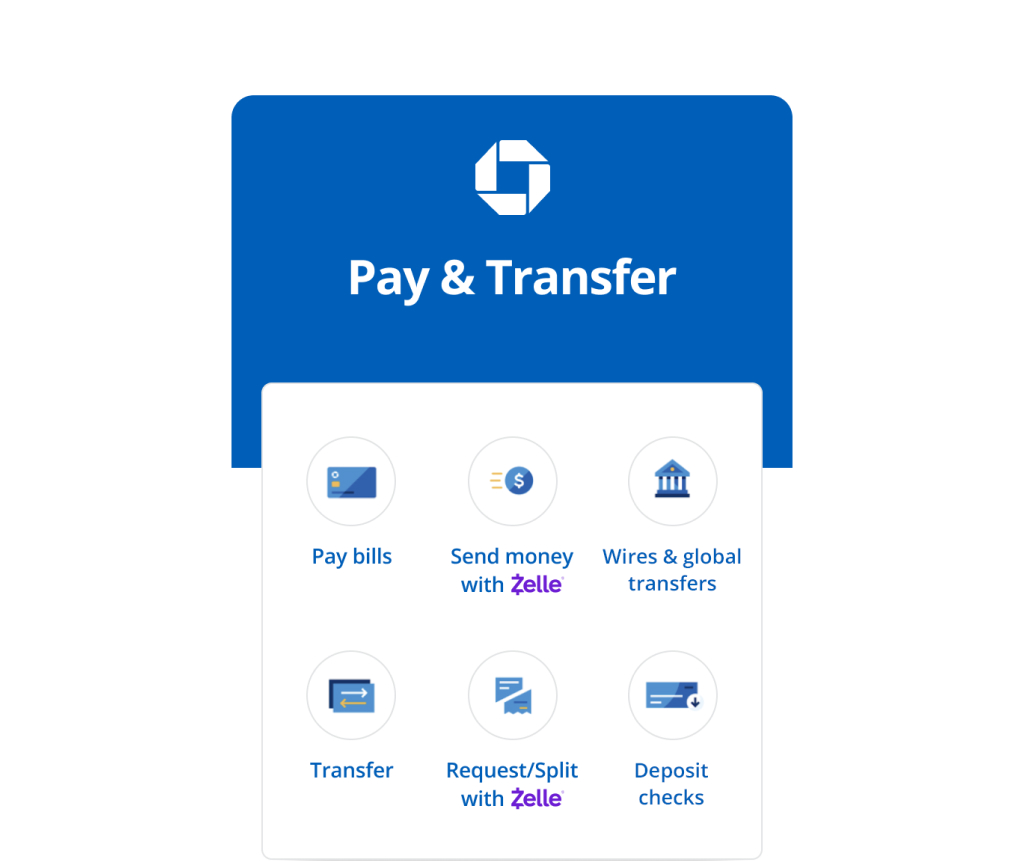Loading
PAY & TRANSFER
Wires & global transfers
Sign in to enroll in wire transfers, then send money to friends or business.

Wire money to family, friends or businesses with confidence
Secure

When you sign into Chase.com or the Chase Mobile® app, we encrypt your data to help ensure personal information stays confidential.
Global

Send money to recipients who bank in the United States or 90+ countries with multiple currency options.
Convenient

Sign in to chase.com or the Chase Mobile® app to send money. Enroll, then do one-time, future-dated or repeating transfers.
Set up wire transfers

Enroll in wire transfers then send money from the Chase Mobile®app
If you don't have the app, scan this code
Enroll in wire transfers then send money from the Chase Mobile®app
If you don't have the app, scan this code