A mobile POS system with essential features to run your business
Elevate the checkout experience in-store and beyond.
Sell anytime, anywhere
Versatile payments
Use the card reader by itself or with its sleek base to take tap and dip payments from major credit card networks and digital wallets.


Elevate your checkout experience
Essential payment features
Powerful features like product catalog with inventory management, preset tax, tip and discount, digital receipts and more.

Sell round the clock
Long-lasting battery
Process up to 120 transactions on a single charge and stay connected to the Chase Point of Sale (POS)℠ app via Bluetooth Low Energy.
Power up your sales
Pair with Chase POS app
Get access to essential features to sell and run your business with the Chase POS app—take payments with Tap to Pay on iPhone or Payment links, connect to a card reader, view sales reports, create a product catalog and more.
Activate Chase QuickAccept®, and download the app at no cost.
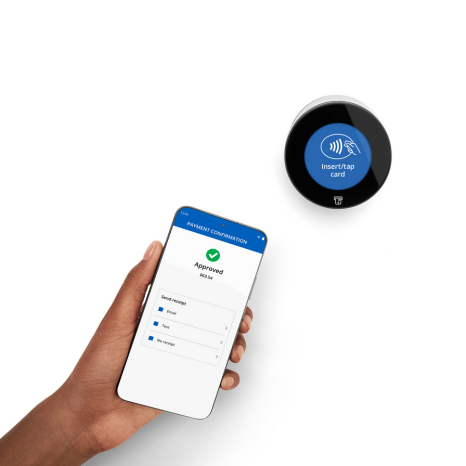
Flexibility at your fingertips: Ways to optimize payments
Sell at the counter
Optimize your in-store transactions by using the card reader and base on your countertop to process payments.
Bust checkout lines
Reduce checkout wait times by processing payments anywhere inside your store with the card reader as your mobile POS system.
Sell curbside
Integrate card readers into curbside pickup to ensure your customers can make secure payments without leaving their vehicles.

Chase Card Reader pricing
Save 13% with our bundle deal
Chase Card Reader and Base bundle

$129
Chase Card Reader

$99
Base

$49
Competitive credit card processing rates
Enjoy same-day funding at no additional cost.
2.6% + 10¢
Tap or dip
3.5% + 10¢
Manually keyed-in transactions
"The best benefit is having the Chase Card Reader on the counter so customers can see that we accept card payments, and that it was through a trusted leader like Chase."
Aaron Dale
Tattoo Artist, Electrified Tattoo
Customers were told in advance they might be featured in an ad.
Tech specs
Screen: 2.1” graphical LCD display for indoor and outdoor use
Compatibility: Smartphones or tablets running on iOS 13 and Android 8 or higher
Wireless connectivity: Bluetooth 5.X BLE
Battery life: Process up to 120 transactions per charge
Charge time: 1 hour
Charging port: Pogo pin for charging on the card reader base. USB-C connector for charging with USB-C cable.

Materials: Aluminum metal case with soft rubber base to keep your hardware stable.
Security: Plastic mounting bracket with double-sided adhesive tape to secure the base to your countertop. Card reader can be locked onto the base with a security screw.
Charging port: USB-C connector

What's included when you process with Chase
Fast access to cash
Improve your cash flow with same-day deposits, at no additional cost, when you direct your funds to a Chase business checking account.
24/7 customer support
Live expert guidance is available when you need it. Self-service is accessible anytime in the support center.
Sell with confidence
Chase’s fortress-level security, industry-leading systems and Fraud Protection services help keep your payments safe.
Get started with the Chase POS system
2
Download Chase POS℠ app
New to Chase Business Complete Banking®?
Reach out to a Payments Advisor at 1-877-843-5690 or fill out this short form.
Frequently asked questions
You can buy a Chase Card Reader directly in Chase Business Online or in the Chase POS app by navigating to the Order devices option in the Main Menu. Please note, you must have a Chase Business Complete Banking account with QuickAccept activated before using the Chase POS app.
- Sign in to your account using Chase Business Online or Chase Mobile® app.
- Select your Chase Business Complete Checking Account.
- Choose Accept or Accept Card Payments.
- Review the Terms of Service, then choose Activate now.
- Activation complete — you’re ready to start accepting card payments right away.
For more help, please visit our QuickAccept support site.
Yes, you can accept payments using the Chase Card Reader with the Chase POS app over either Wi-Fi or cellular service.
Chase Card Reader
- 1 x Chase Card Reader
- 1 x Data/Power cable – 6.5ft (2m) USB-C to USB-A
Base
- 1 x Card reader base with built-in charging station
- 1 x USB-A power adapter
- 1 x Mounting clip
Watch a helpful video on how to connect your Chase Card Reader to the Chase POS app or follow the instructions below
Login screen:
- First time users, use your business Chase Mobile app or Chase.com credentials.
- Existing Chase POS app users, login with your existing credentials.
Connect a card reader:
- Select the menu icon in the upper left corner of the screen and tap on and select Connect a card reader.
Pair a card reader:
- Available card readers will appear on your mobile device screen. Select the card reader to pair by matching the device ID listed.
Visit our Support site for other commonly asked questions.




