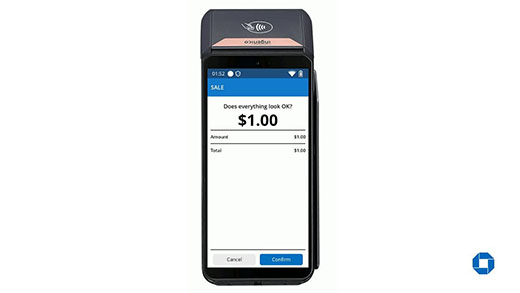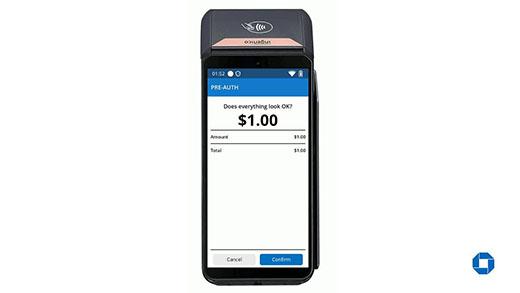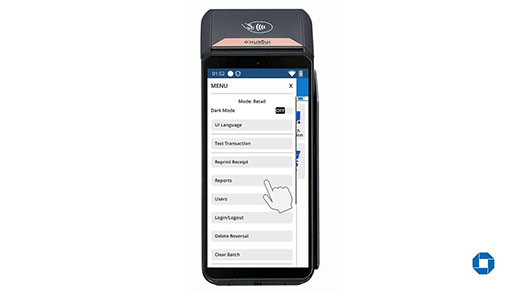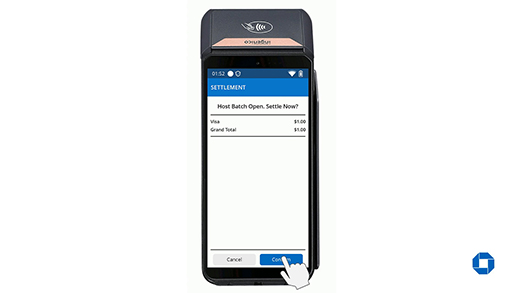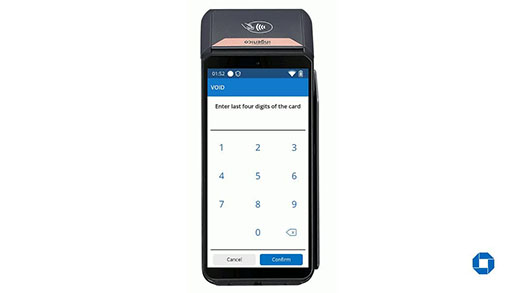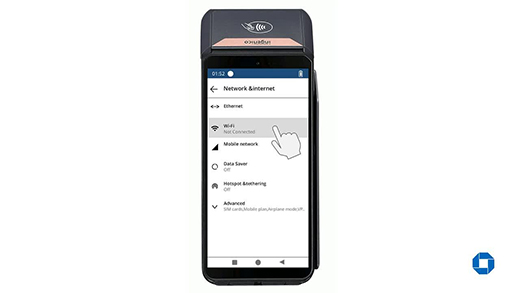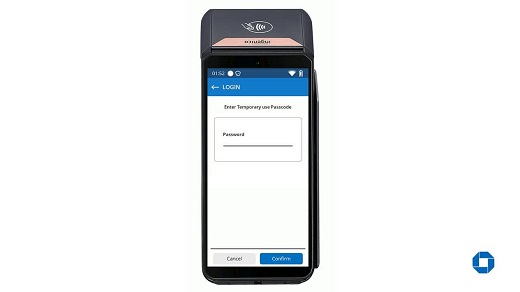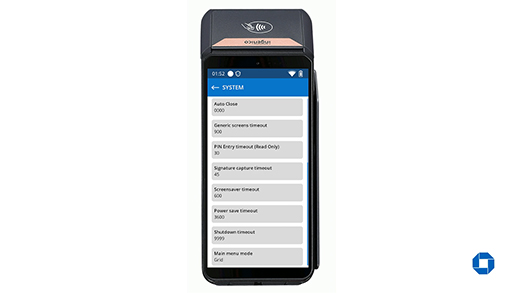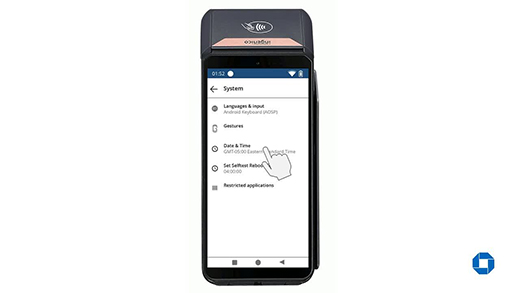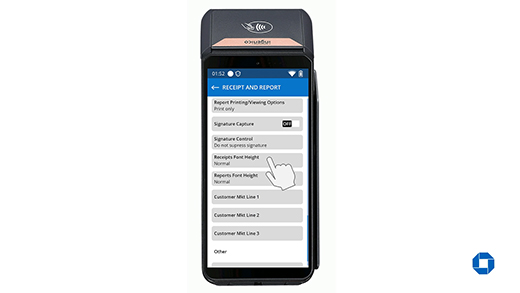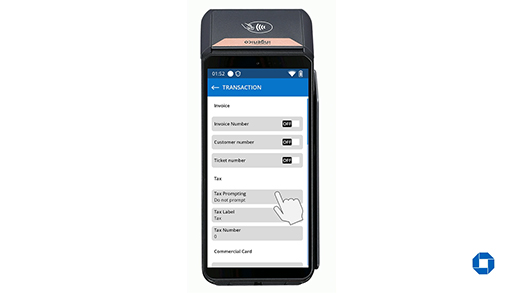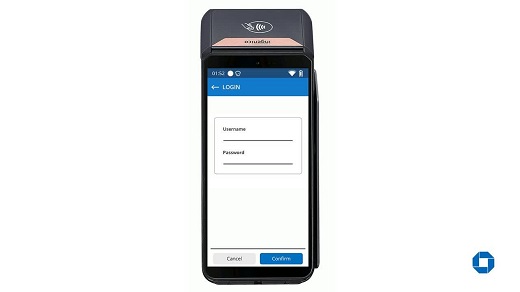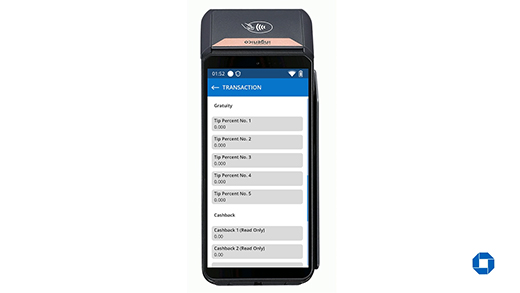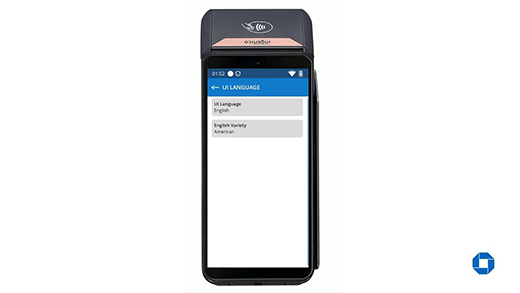DX8000 – Enable tax and setting tax percent
Learn how to enable prompts for sales tax and or set a static sales tax amount.
Enable tax and setting tax percent
- From the Main Menu, click the three lines on the top left corner of the screen to access the menu option.
- From the Menu option, swipe up and select "Settings".
- Enter Username and Password then press "Confirm".
- Select "Transaction" tab.
- Under the Tax menu, select "Tax Prompting" and choose "Required Entry" then press "Confirm".
- Select the back arrow on the top left corner of the screen to go back to the previous menu.
- Select "System" tab.
- From the System tab, select "Default Tax Percentage" and change tax value then press "Confirm".
Note: Only Manager credentials can enable/disable settings.